Problems with re-login into Jenkins
Today I ran into a problem with re-login in Jenkins. After the session was broken as a result of restarting the Tomcat daemon, I was asked to log in with a new one, but the logins were unsuccessful.
The culprit was the cookie - JSESSIONID which had to be deleted manually each time before re-login:
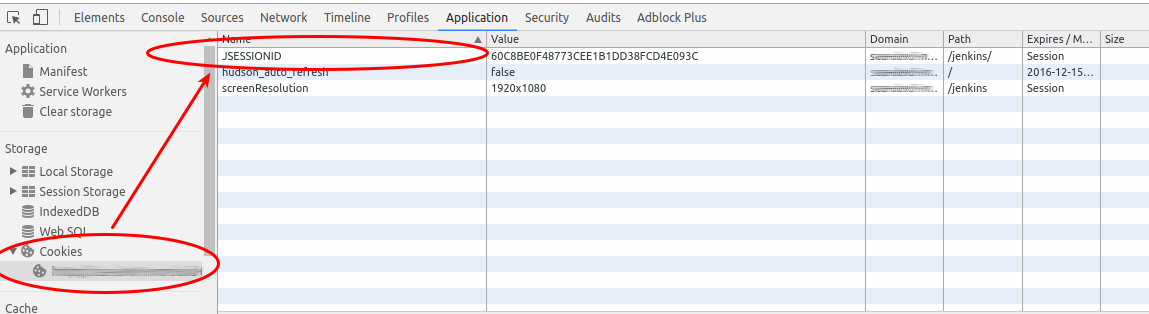
in order for everything to work, you need to edit the Tomcat config /usr/share/tomcat/conf/server.xml and add session="false" to the appropriate section.
An example of a complete section is shown below:
<Connector port="8080" protocol="HTTP/1.1"
connectionTimeout="20000"
redirectPort="8443"
URIEncoding="UTF-8"
session="false" />