How to configure Exim to use SendGrid to send mail
I continue my series of articles about email services until the inspiration from the recently solved problems wears off.
I have already described how to configure PostFix to send mail via MailGun.
This article will discuss how to configure Exim to use the SendGrid mail delivery service.
The description of setting up different mail services on different mail daemons coincides very well.
I have a server with WHM + Exim panel. I signed up for a free account with SendGrid.
First, in the WHM panel, find Exim Configuration Manager
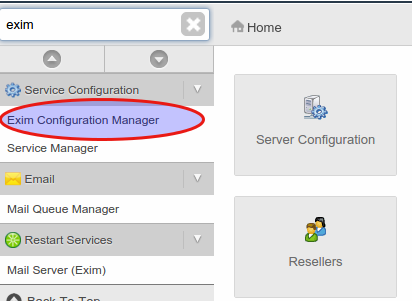
Go to the Advanced Editor tab and look for the Section: AUTH section. In the text field you need to insert information for authorization in sendgrid:
sendgrid_login:
driver = plaintext
public_name = LOGIN
client_send = : [email protected] : %password%
Next we look for the section Section: ROUTERSTART. We insert the following into it:
send_via_sendgrid:
driver=manualroute
domains = ! +local_domains
transport = sendgrid_smtp
route_list = "* smtp.sendgrid.net::587 byname"
host_find_failed = defer
no_more
All that remains is to specify the transport. To do this, find Section: TRANSPORTSTART and enter the following in the text field:
sendgrid_smtp:
driver = smtp
hosts = smtp.sendgrid.net
hosts_require_auth = smtp.sendgrid.net
hosts_require_tls = smtp.sendgrid.net
If you want to use DKIM then TRANSPORTSTART is exactly the place to add the configuration:
DKIM_CANON = relaxed
DKIM_SELECTOR = key1
DKIM_DOMAIN = example.com
DKIM_FILE = /etc/ssl/private/example.com-private.pem